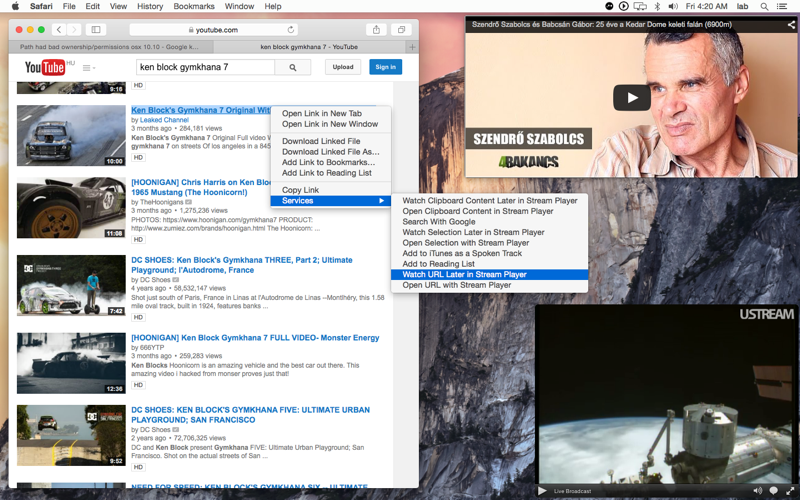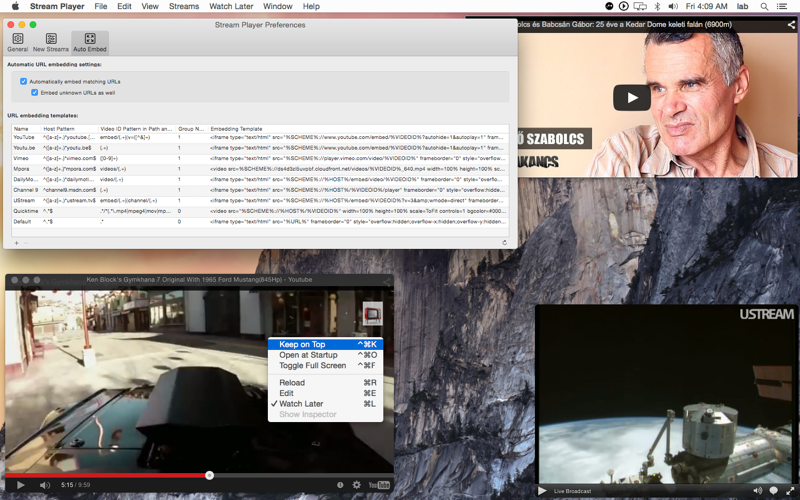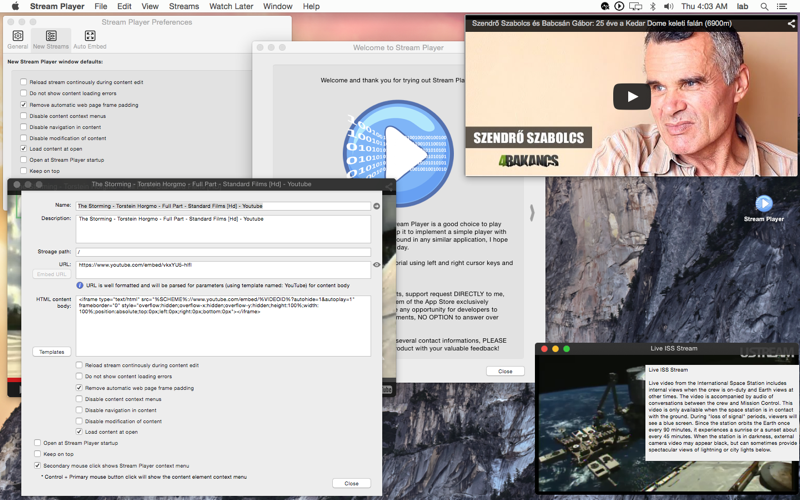
Stream Player
IMPORTANT! PLEASE READ THIS FIRST!
I kindly ask you to ASK FOR HELP in case of any trouble, you can always write to [email protected] or [email protected], PLEASE help to make Stream Player a better product with your valuable feedback!
I will do my best to answer within a day!
Stream Player is lightweight internet stream player with several smart features to aid OneClick stream playing in a dedicated player window.
Currently available features
• Quick opening as a source of a media stream
⁃ URLs
⁃ URL text or HTML source snippet selection
⁃ local HTML, WEBLOC, TXT files
either from OSX share extensions, services and context menus or using drag & drop onto the application dock icon, status menu icon or any stream window.
• Supported streams
⁃ Safari supported common streams over HTTP (HLS, WebRTC, fMP4, etc.)
⁃ RTMP
⁃ MPEG-Dash
⁃ RTSP
(common codecs VP8, VP9, H.264, H.265, etc.)
• Always on top, full screen and caption less player windows.
• iCloud drive sync to share and synchronize the stream list between iOS and Mac devices. (NOTE: macOS Sierra version earlier than 10.12.1 could only read iCloud changes but cannot write back the local changes, please upgrade if necessary!)
• Player window arrangement in tile layout, ideal for watching f.e. multiple web cams at once.
• Automatic stream title detection.
• Automatic, user configurable embedding of well-known video URLs as full sized window content.
• Automatic reopen of selected stream windows at Stream Player startup.
• Customizable sub-menu hierarchy to store streams in a structured manner, Watch Later, Favorites, etc. lists.
• Customizable application quit behavior, you can keep Stream Player in status menu or let it exit normally or automatically if all windows closed.
• Customizable web stream content behaviors, enabling-disabling navigation, context menus, editing.
• Ad blocking in stream contents.
• A basic stream organizer on macOS for easier handling of multiple stream entries at once.
Any feature requests, bug reports are highly welcome!